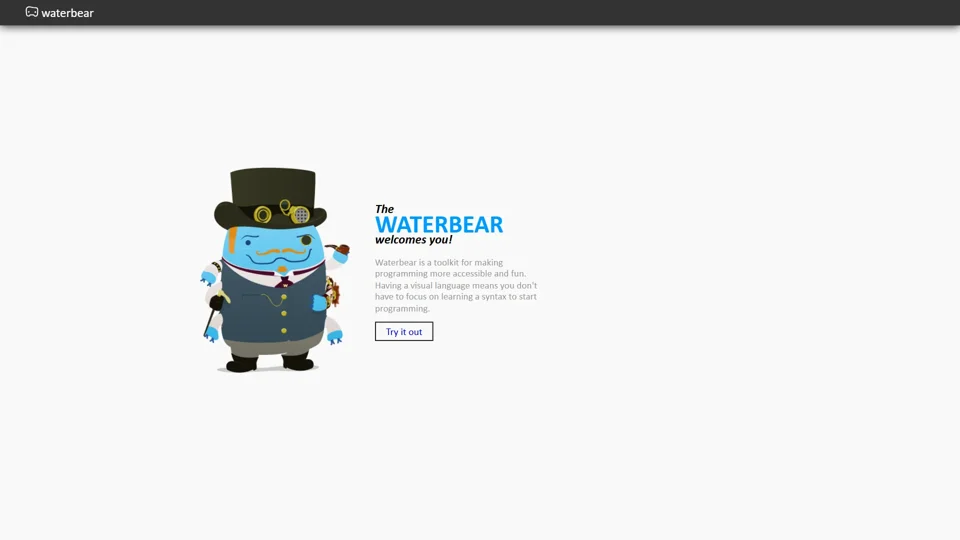What is Waterbear?
Waterbear is a ### visual programming toolkit designed to make coding accessible and engaging for everyone. Inspired by MIT’s Scratch, it uses draggable, snappable blocks to eliminate syntax barriers, allowing users to focus on logic and creativity. Ideal for beginners, educators, and hobbyists, Waterbear empowers users to build projects across browsers and devices—including iPads—without needing prior coding experience.
Key Features of Waterbear
-
Visual Block Interface: Create code by assembling blocks, reducing the learning curve for programming fundamentals.
-
Cross-Platform Compatibility: Works seamlessly on web browsers (including Mobile Safari) and supports multiple programming languages.
-
Open-Source Flexibility: Fork and customize Waterbear via GitHub to adapt it for unique projects or educational needs.
-
Community-Driven Development: Join a vibrant community of educators, developers, and creators sharing resources and ideas.
-
Educational Focus: Designed for kids, artists, and non-programmers to explore computational thinking in a fun, intuitive way.
How to Use Waterbear
-
Visit the Playground: Experiment with blocks in Waterbear’s browser-based interface.
-
Drag-and-Drop Logic: Build scripts by snapping together visual blocks representing functions, loops, and variables.
-
Generate & Run Code: See real-time JavaScript translations of your blocks and execute them instantly.
-
Explore Tutorials: Start with the wiki’s “Hello Waterbear” guide or integrate it into classroom activities.
-
Contribute: Improve the toolkit by submitting code, documentation, or curriculum ideas via GitHub.
Why Choose Waterbear?
Waterbear tackles challenges in programming education and product development by:
-
Lowering Barriers: No syntax errors mean beginners can focus on problem-solving.
-
Encouraging Experimentation: Ideal for prototyping ideas quickly, from games to IoT projects.
-
Fostering Collaboration: Share scripts with a community that values accessibility and creativity.
-
Building Resilience: Named after the hardy tardigrade, Waterbear emphasizes creating robust, adaptable code.
Getting Involved with Waterbear
-
Join the Mailing List: Discuss projects, share feedback, and stay updated.
-
Fork on GitHub: Help improve the toolkit’s interface, add new block categories, or port it to new languages.
-
Create Curriculum: Develop tutorials or lesson plans to teach coding concepts visually.
Helpful Tips for Maximizing Waterbear
-
Start Small: Use pre-built blocks to create simple animations or interactive stories.
-
Combine with ProcessingJS/NodeJS: Extend Waterbear’s capabilities for graphical or server-side projects.
-
Leverage the Wiki: Access guides for contributors, educators, and advanced users.
-
Test on Multiple Devices: Ensure your scripts work smoothly across tablets, desktops, and browsers.
Frequently Asked Questions
Q: Is Waterbear free to use?
Yes! Waterbear is open-source and free for personal, educational, and commercial use.
Q: How is Waterbear different from Scratch?
While inspired by Scratch, Waterbear focuses on flexibility—it’s not tied to a single language and supports integration with JavaScript, NodeJS, and more.
Q: Can I use Waterbear offline?
Yes! Download the toolkit from GitHub and run it locally without an internet connection.
Q: Is Waterbear suitable for classrooms?
Absolutely. Its visual approach helps students grasp programming concepts without syntax stress.
Q: What age group is Waterbear best for?
Designed for ages 8+, but artists, educators, and even professionals use it for rapid prototyping.
Q: How does Waterbear handle user data?
All scripts run client-side; no user data is collected or stored unless explicitly shared.
Keywords: Visual programming, accessible coding, Scratch-inspired, open-source toolkit, educational tool, cross-platform development, Waterbear benefits, coding for beginners, community-driven projects.
Waterbear’s visual approach democratizes programming, making it a springboard for future AI or product development by teaching foundational logic and problem-solving skills. Whether building a game, teaching a class, or experimenting with IoT, Waterbear turns abstract concepts into tangible, creative outcomes.