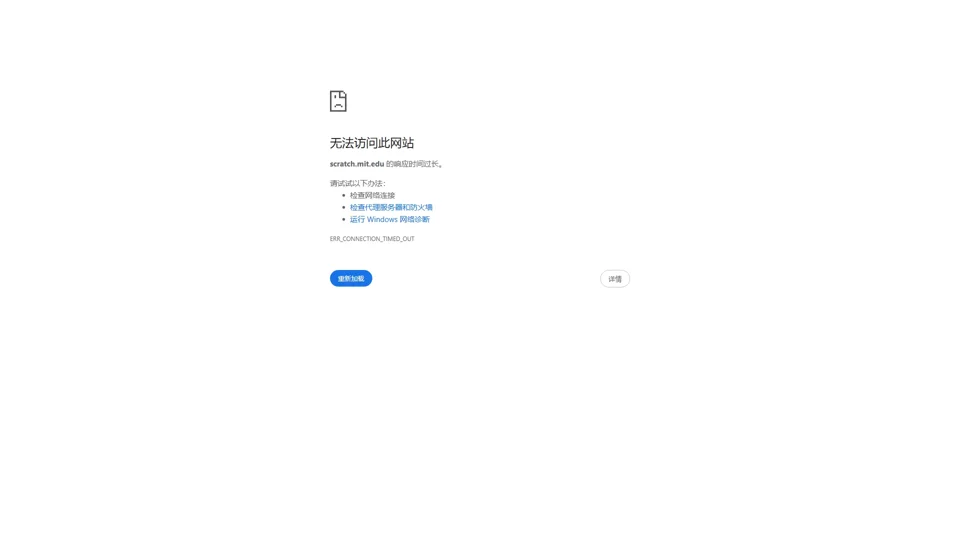What is Scratch.mit.edu?
Scratch.mit.edu is a free educational platform developed by MIT to teach coding and computational thinking through a visual, block-based programming interface. Designed for ages 8–16 (but used by learners of all ages), it empowers users to create interactive stories, games, animations, and simulations while fostering creativity, problem-solving, and collaboration.
How Scratch.mit.edu Helps Tackle AI Programming & Development Challenges
While Scratch is not an AI-specific tool, it builds foundational skills critical for AI and software development:
-
Logic & Problem-Solving: Teaches computational thinking via drag-and-drop coding blocks.
-
Creative Experimentation: Encourages iterative design, mirroring the prototyping phase in AI product development.
-
Community Learning: Over 100 million shared projects let users learn from peers—a skill vital for collaborative tech projects.
Key Features of Scratch.mit.edu
-
Block-Based Visual Coding: Simplifies programming concepts for beginners.
-
Project Sharing & Remixing: Users publish work to a global community and adapt others’ projects.
-
Offline Editor: Code without internet access (Scratch Desktop).
-
Educator Resources: Lesson plans, tutorials, and workshops for teachers.
-
Multi-Language Support: Available in 70+ languages.
How to Use Scratch.mit.edu
-
Create an Account (optional but recommended to save projects).
-
Explore Tutorials: Learn basics like sprite movement, loops, and conditionals.
-
Build Projects: Combine code blocks to control characters, sounds, and visuals.
-
Share & Collaborate: Publish projects and get feedback from the Scratch community.
Pricing
Scratch.mit.edu is ### 100% free with no subscriptions or ads, funded by grants and donations to MIT.
Helpful Tips for Maximizing Scratch
-
Start Small: Begin with simple animations before tackling complex games.
-
Join Studios: Collaborate with groups focused on themes like “AI Experiments” or “Game Design.”
-
Use Extensions: Integrate hardware like micro:bit or LEGO® Education SPIKE™ for IoT/AI prototyping.
Frequently Asked Questions
Q: Do I need coding experience to use Scratch?
A: No! Scratch is designed for absolute beginners.
Q: Can Scratch be used for AI projects?
A: While not AI-focused, users can simulate basic AI behaviors (e.g., chatbots, pathfinding algorithms) using variables and logic blocks.
Q: Is Scratch safe for kids?
A: Yes—all shared projects are moderated, and personal data is never collected.
Q: How does Scratch prepare users for advanced AI development?
A: It cultivates algorithmic thinking and debugging skills, which are essential for mastering languages like Python or TensorFlow later.
Q: Can I export Scratch projects to other platforms?
A: Yes! Projects can be embedded on websites or converted via tools like Scratch3Converter for Unity/Unreal Engine integration.
Keywords: Visual Programming for Kids
Scratch.mit.edu revolutionizes ### visual programming for kids by making coding accessible and engaging. Its block-based interface eliminates syntax errors, allowing learners to focus on logic and design. Educators use Scratch to introduce AI concepts like decision trees through interactive quizzes, while hobbyists build game AIs with enemy behavior scripts. For teens, Scratch serves as a stepping stone to text-based coding and machine learning, proving that ### visual programming for kids isn’t just play—it’s preparation for the future of tech.