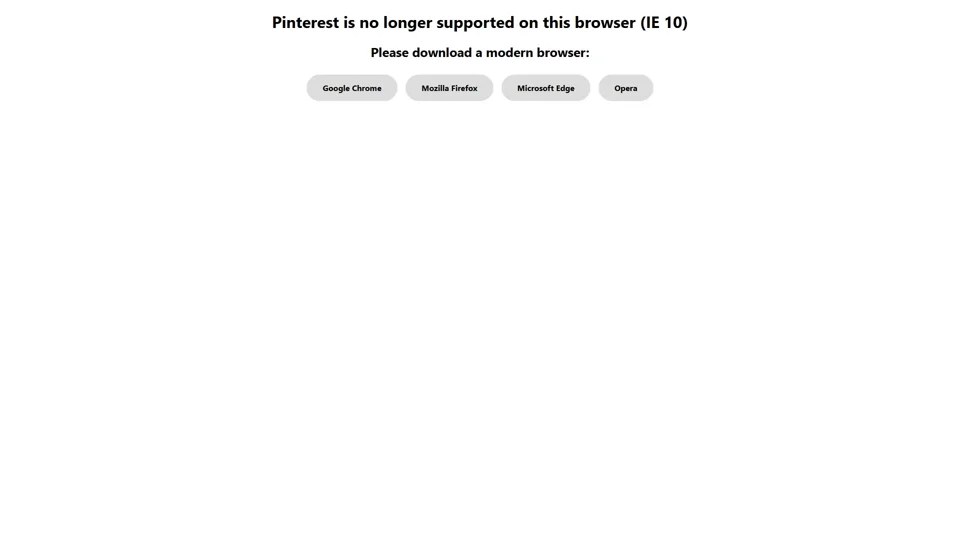What is Pinterest?
Pinterest is a visual discovery platform that helps users find inspiration for projects, hobbies, and lifestyle goals through curated images, videos, and idea boards. It leverages AI-driven recommendations to surface personalized content, making it a valuable tool for creative ideation, product development, and market research.
Key Features
-
AI-Powered Recommendations: Pinterest uses machine learning to analyze user behavior and suggest relevant ideas, products, and trends.
-
Visual Search Tool: Users can upload images to find similar products or designs, powered by computer vision technology.
-
Idea Organization: Create customizable boards to save and categorize content for future reference.
-
Business Solutions: Offers analytics and advertising tools for brands to reach target audiences using AI-optimized campaigns.
-
Trend Insights: Identifies emerging trends through aggregated user data, aiding in product development and content strategy.
How Pinterest Helps Tackle AI and Product Development Challenges
-
Inspiration for Design & Innovation: Developers and designers use Pinterest to gather visual inspiration, accelerating prototyping and creative workflows.
-
Market Research: AI-driven trend reports help businesses identify consumer preferences and validate product concepts.
-
Enhanced User Experience: Features like visual search and personalized feeds rely on AI to simplify discovery, reducing time spent on manual research.
-
API Integration: Developers can access Pinterest’s API to build tools that leverage its image recognition and recommendation algorithms.
Pricing
-
Free Tier: Access basic features like saving pins, creating boards, and exploring trends.
-
Business Accounts: Free to create, with optional paid advertising campaigns starting at $2–$5 per click.
-
Premium Analytics: Advanced trend insights and audience demographics for enterprise plans (custom pricing).
Helpful Tips for Maximizing Pinterest
-
Use Keywords: Optimize searches with specific terms (e.g., “AI-generated art trends”) to refine results.
-
Leverage Boards: Organize ideas by project phase (e.g., “Product Design Concepts” or “Marketing Inspiration”).
-
Explore Trends: Check the “Trending” tab to stay ahead of industry shifts.
-
Try Visual Search: Upload sketches or product images to find similar styles or competitors.
Frequently Asked Questions
Q: How does Pinterest use AI?
A: Pinterest employs AI for personalized recommendations, visual search, and trend prediction, enhancing content discovery and user engagement.
Q: Can I use Pinterest for product development?
A: Yes! Its trend insights and visual inspiration help teams validate ideas, identify gaps, and refine designs.
Q: Is Pinterest data used for AI training?
A: User activity informs algorithmic improvements, but personal data is anonymized and not shared publicly.
Q: Are business accounts free?
A: Yes, but promoted pins and advanced analytics require payment.
Q: How do I delete my account?
A: Navigate to Settings > Account Settings > Deactivate Account. Data is permanently erased upon request.
Keyword Focus: Pinterest AI-driven inspiration
Pinterest’s AI capabilities transform how users gather ideas and solve challenges. By analyzing billions of pins, its algorithms predict trends, streamline visual searches, and connect creators with audiences. For developers, the platform’s API offers opportunities to integrate image recognition and recommendation systems into third-party apps, fostering innovation in AI-driven product design and marketing strategies.