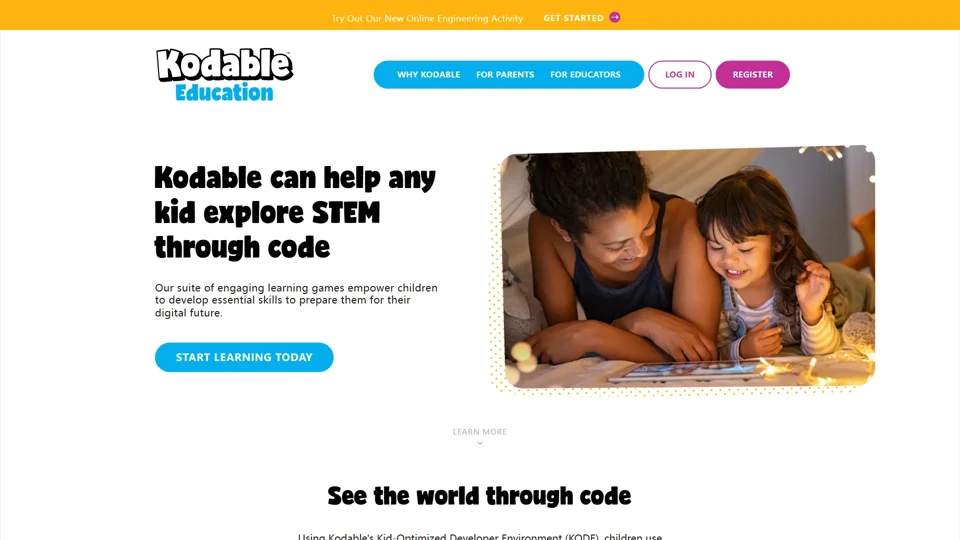What is Kodable?
Kodable is a game-based STEM education platform designed to teach kids aged 4–10 foundational programming and problem-solving skills. Through interactive games and kid-friendly coding activities, Kodable introduces core concepts like logic, sequencing, and computational thinking, preparing children for future challenges in technology and AI development.
Key Features of Kodable
-
Kid-Optimized Developer Environment (KODE): Allows children to write and understand real code in a simplified, visual interface.
-
STEM-Focused Games: Explore science, technology, engineering, and math (STEM) through coding challenges and creative projects.
-
Curriculum-Aligned Learning: Lessons follow Common Core Math, NGSS, and CSTA standards, ensuring educational relevance.
-
Cross-Platform Accessibility: Use Kodable on tablets, computers, or smartphones for flexible learning at home or in the classroom.
-
Parent & Educator Tools: Track progress, assign activities, and access resources to support children’s learning journeys.
How Kodable Helps Tackle AI and Tech Challenges
Kodable builds ### problem-solving skills and ### logical thinking—critical foundations for future AI programming and product development. By mastering coding basics early, kids develop:
-
Adaptability to new technologies.
-
Creativity to design solutions.
-
Analytical skills to debug and optimize code.
This early exposure prepares them to navigate advanced tech fields confidently.
How to Use Kodable
-
Sign Up: Parents or educators create a free account.
-
Choose a Plan: Start with a 7-day free trial or select a subscription.
-
Explore Activities: Kids play games like Fuzz Adventures to learn sequencing, loops, and conditionals.
-
Progress to Real Code: Transition from block-based coding to JavaScript syntax using KODE.
-
Track Growth: Monitor skills through progress reports and achievements.
Pricing Options
-
Free Trial: 7-day access to all features.
-
Home Plan: $6.99/month for families (billed annually).
-
Educator Plan: Custom pricing for classrooms and schools.
-
School/District Plan: Bulk licenses with dedicated support.
Helpful Tips for Maximizing Kodable
-
Set Weekly Goals: Encourage kids to complete 2–3 coding challenges weekly.
-
Combine with Offline Activities: Use Kodable’s printable worksheets to reinforce concepts.
-
Celebrate Creativity: Let kids design their own games or stories using code.
-
Join the Community: Share projects on Kodable’s forums for feedback.
Frequently Asked Questions (FAQs)
What age group is Kodable for?
Kodable is designed for kids aged 4–10, with activities tailored to different skill levels.
Do I need coding experience to guide my child?
No! Kodable includes tutorials and guides for parents/teachers without a tech background.
Can Kodable be used on tablets?
Yes—Kodable works on iOS, Android, and web browsers.
Is it aligned with school standards?
Absolutely. Lessons meet Common Core, NGSS, and CSTA standards.
How does Kodable protect kids’ privacy?
Kodable is COPPA-compliant and does not share personal data with third parties.
What’s the difference between Kodable Basics and Kodable Creator?
Basics teaches foundational coding, while Creator lets kids build their own games and stories.
By blending play with real-world coding skills, Kodable turns STEM education into an adventure—equipping kids with the tools to thrive in tomorrow’s AI-driven world.