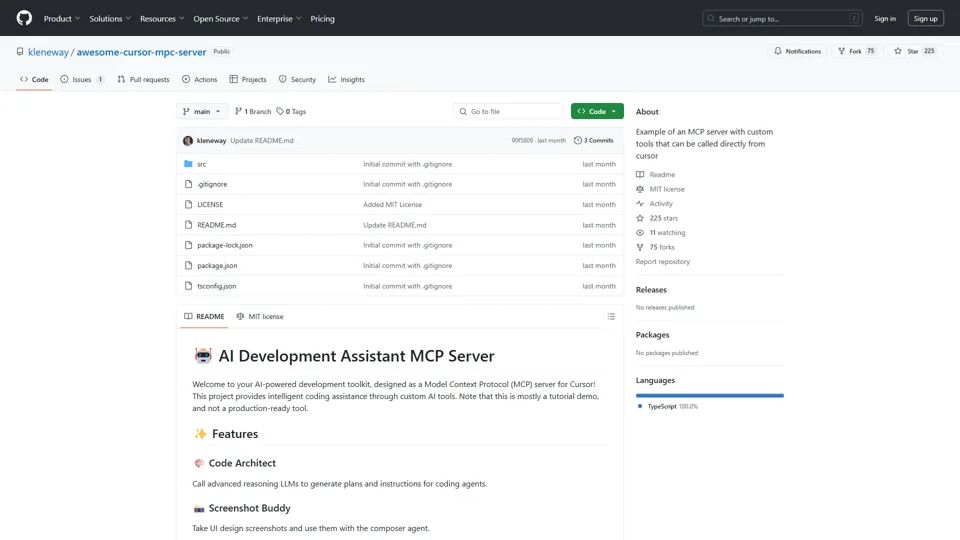What is awesome-cursor-mpc-server?
awesome-cursor-mpc-server is an open-source Model Context Protocol (MCP) server designed to enhance AI-powered development workflows in the Cursor code editor. It enables developers to integrate custom AI tools for code architecture planning, UI screenshot analysis, and automated code reviews directly into their coding environment.
Key Features
-
AI Code Architect: Leverages advanced LLMs to generate structured plans for coding tasks
-
Screenshot Analysis: Transforms UI screenshots into actionable development insights
-
Automated Code Reviews: Analyzes git diffs to suggest improvements
-
Cursor Integration: Seamlessly connects AI capabilities to your IDE workflow
-
Customizable Tools: Extend functionality with personal or community-built tools
How to Implement
- Clone the repository:
git clone https://github.com/kleneway/awesome-cursor-mpc-server.git - Configure API keys in
src/env/keys.ts - Build and deploy the server:
npm install && npm run build - Connect to Cursor via Settings > Features > MCP
- Activate tools through Cursor's Composer interface
Cost Structure
-
Free: MIT-licensed open-source project
-
Optional Costs: API usage fees for connected services (e.g., OpenAI)
Pro Tips for AI Development
-
Secure API Handling: Use environment variables for production deployments
-
Contextual Automation: Create
.cursorrulesto auto-trigger tools -
Multi-Tool Workflows: Chain screenshot analysis with code generation
-
Privacy First: Local server operation keeps sensitive code private
Frequently Asked Questions
What's an MCP server?
A protocol server that extends Cursor's AI capabilities with custom functionality
Do I need ChatGPT Plus?
No - works with standard OpenAI API keys
Can I add my own tools?
Yes - modify the src/tools directory to create custom integrations
Supports other IDEs?
Currently optimized for Cursor's MCP ecosystem
Data privacy?
All processing occurs through your configured infrastructure
This toolkit helps developers overcome AI integration challenges by:
-
Reducing Context Switching: Bring AI tools directly into the IDE
-
Simplifying Complex Tasks: Turn UI designs into code via screenshot analysis
-
Enhancing Code Quality: Automated reviews catch issues pre-commit
-
Accelerating Prototyping: Architectural planning with LLM-powered blueprints
For AI developers, it provides:
- Template for building IDE-integrated AI services
- Example implementation of MCP protocol
- Pattern for chaining multiple AI capabilities
- Foundation for creating marketplace-ready AI tools
The project demonstrates practical applications of:
- Multimodal AI (text + image processing)
- Context-aware code assistance
- LLM orchestration in development workflows
- Enterprise-grade AI tool deployment patterns

Typical workflow: Screenshot analysis → Code generation → Automated review
Developers can fork this repository to:
- Create specialized AI coding assistants
- Build internal code quality guardrails
- Develop vertical-specific development tools
- Experiment with LLM-powered IDE extensions
Upcoming Features (Community Contributions Welcome):
- VS Code extension compatibility
- Local LLM support via Ollama
- Codebase-aware architectural planning
- CI/CD pipeline integration
Star the GitHub repo to stay updated on AI development tools.