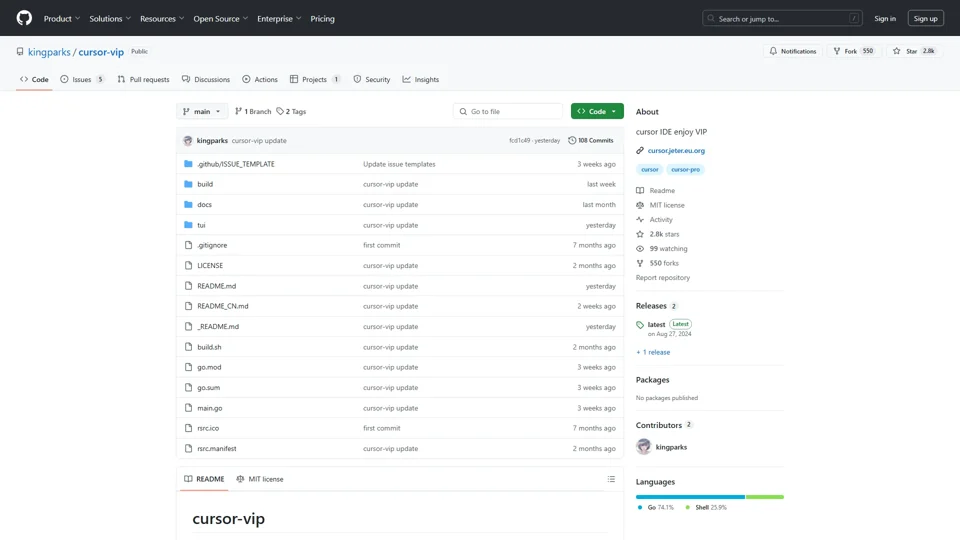What is Cursor IDE VIP?
Cursor IDE VIP is a community-driven solution that enables free access to Cursor Pro features, an AI-powered code editor. Designed for developers in regions with payment restrictions, it provides shared Pro accounts to unlock AI tools like code autocompletion, ChatGPT integration, and advanced debugging. This project emphasizes ethical usage and encourages supporting the official Cursor IDE when possible.
Key Features of Cursor VIP
-
Multi-Mode Access:
-
Normal Mode: Direct shared Pro account access.
-
Proxy Mode: Enhanced stability via encrypted proxies.
-
Custom Models: Integrate third-party AI like Gemini 2.0.
-
-
Cross-Platform Support: Compatible with Windows, macOS, and Linux.
-
Shared Pro Accounts: 8 devices share one Pro license, reducing individual costs.
-
Customization: Adjust language settings (supports 7 languages) and switch modes on demand.
-
Compliance: Auto-syncs with official Cursor updates to maintain functionality.
How to Use Cursor VIP
Installation Methods:
-
Script Installation (Recommended):
# GitHub Script bash <(curl -Lk https://github.com/kingparks/cursor-vip/releases/download/latest/i.sh) # Gitee Alternative (for China) bash <(curl -Lk https://gitee.com/kingparks/cursor-vip/releases/download/latest/ic.sh) -
Manual Setup:
- Download binaries from Releases.
- Move to
/usr/local/bin/(Linux/macOS) or run.exe(Windows).
Activating VIP:
- Launch
cursor-vipvia terminal or executable. - Open Cursor IDE → Click settings → Verify Pro status.
Pricing Model
-
Cost-Free Access: Funded by shared Pro account pooling.
-
Stability Tiers: Proxy mode (most stable) > Normal mode > Custom model mode.
-
Ethical Note: Users in supported regions should purchase official licenses to sustain Cursor’s development.
Helpful Tips for Optimal Use
-
Prioritize Proxy Mode: Better stability and resource management.
-
Avoid Abuse: Excessive usage triggers rate limits; restart sessions if resources deplete.
-
Check Account Status: Use
~/.cursor-viprcto tweak language/mode settings. -
Manual Updates: Regularly pull the latest releases for bug fixes.
-
Custom Models: Follow the Gemini 2.0 guide for third-party AI integration.
Frequently Asked Questions
Is Cursor VIP safe to use?
Yes, but disable antivirus temporarily during installation (false positives common). Data privacy is maintained—no user information is logged.
Why encourage official purchases?
Cursor VIP is a bridge for underserved regions. Official subscriptions directly fund the team, ensuring long-term tool improvements.
Can I use custom AI models?
Yes! Proxy mode supports Gemini 2.0 and others. See the Promotion Guide for setup.
What if resources are exhausted?
Restart Cursor VIP or switch to a new session in proxy mode to reset limits.
How to change language/mode?
Edit ~/.cursor-viprc and modify lang (e.g., "en") or mode (e.g., 2 for proxy).