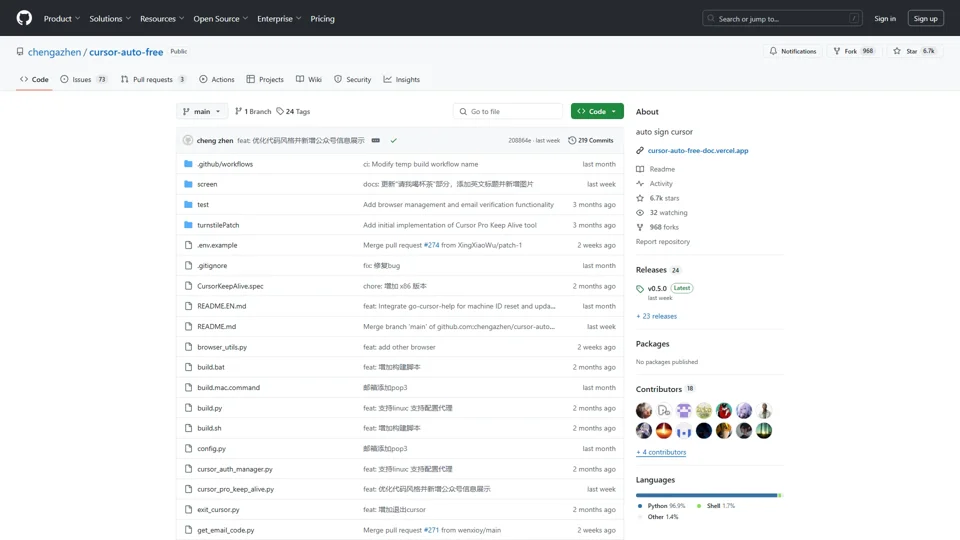What is cursor-auto-free?
cursor-auto-free is an open-source automation tool designed to help developers maintain uninterrupted access to Cursor Pro's AI-powered coding features. It addresses common challenges like session expiration and usage limits by automating account renewal and machine ID management, ensuring seamless integration of AI capabilities into programming workflows.
Key Features
-
Automated Session Renewal
Automatically refreshes Cursor Pro sessions to bypass daily usage limits, crucial for developers relying on AI-assisted coding. -
Machine ID Reset
Integrates with go-cursor-help to reset hardware fingerprints, enabling extended free access to premium features. -
Cross-Platform Compatibility
Supports Windows, macOS, and Linux environments with one-click deployment scripts. -
Privacy Protection
Local execution ensures code and project data never leave your machine. -
Customizable Automation
Configurable intervals for session refresh (default: 60 minutes) adapt to different development intensities.
How It Enhances AI Development
-
Continuous AI Pair-Programming
Maintains stable access to Cursor Pro's GPT-4 integration for real-time code suggestions and error detection. -
Workflow Preservation
Prevents context loss during long debugging sessions by avoiding unexpected service interruptions. -
Cost-Efficient Prototyping
Enables extended use of AI-powered code generation and refactoring without subscription costs.
Implementation Guide
# Clone repository
git clone https://github.com/chengazhen/cursor-auto-free
# Configure parameters
cd cursor-auto-free && nano config.yaml
# Set refresh_interval: 90 # Minutes between renewals
# Start automation
python main.py --daemon
The tool runs system tray icon with real-time status monitoring and error alerts.
Cost Efficiency
🆓 100% Free | Community-driven development model with optional sponsorship support.
Optimization Tips
-
Bandwidth Management
Set refresh intervals >120 minutes for low-usage scenarios. -
Error Monitoring
Checklogs/system.logfor connection issues or API changes. -
Version Control
Subscribe to project releases for updates on new Cursor Pro API adaptations.
Frequently Asked Questions
Is this tool legal?
The project operates within Cursor Pro's API terms for non-commercial use. Users assume full responsibility for compliance.
Will my data be collected?
All operations occur locally – no telemetry or data collection mechanisms included.
Compatible Cursor Pro versions?
Verified working with v0.5.0+ (2025.3.8+). Check Releases for latest adaptations.
How to troubleshoot failures?
- Verify network connectivity to
pro.cursor.sh - Run
python reset_machine.py --verbosefor hardware ID reset - Clear
~/.cursor/cachedirectory
Keywords Deep Dive: ### Cursor Pro Automation
Cursor Pro automation through this tool revolutionizes AI-assisted development by:
-
Eliminating Context Switching
Maintains persistent AI session states for complex codebases. -
Enhancing Model Consistency
Prevents model reloading artifacts during long-term coding tasks. -
Optimizing Resource Allocation
Intelligent request throttling balances AI usage and system resources. -
Custom Rule Engine
Advanced users can create automation rules based on:- File type (e.g., intensive AI use for Python/JS files)
- Project size (enable aggressive renewal for >10k LOC projects)
- Time-based patterns (peak development hours vs maintenance periods)
This automation layer enables developers to focus on product innovation rather than infrastructure management, significantly accelerating AI-powered development cycles.