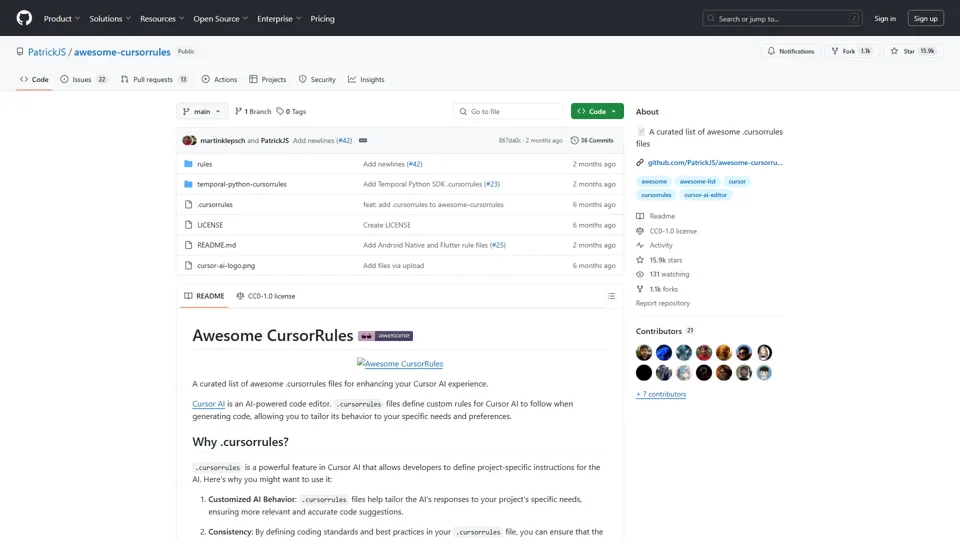What is Awesome CursorRules?
Awesome CursorRules is a GitHub repository that curates ### .cursorrules files for Cursor AI, an AI-powered code editor. These files define custom rules to guide Cursor AI’s code generation, ensuring it aligns with project-specific needs, coding standards, and architectural patterns. This repository helps developers optimize AI-generated code for frameworks like React, Next.js, Python, and more.
Key Features of Awesome CursorRules
-
Curated AI Rules: Access 100+ pre-configured .cursorrules files for frontend frameworks, backend stacks, mobile development, and testing.
-
Framework-Specific Guidelines: Includes rules for React, Next.js, SvelteKit, FastAPI, Flutter, and niche tools like HTMX or Solidity.
-
Consistency & Productivity: Enforce coding standards (DRY, SOLID) and reduce manual edits by tailoring AI behavior to your project.
-
Community Contributions: Developers share rules for Kubernetes, Unity, PyTorch, and blockchain development.
-
Free & Open Source: All rules are MIT/CC0-licensed and customizable.
How Awesome CursorRules Enhances AI Programming
-
Solve Framework-Specific Challenges:
-
Next.js: Rules for SEO optimization, Supabase integration, and Vercel deployment.
-
Python: Guides for FastAPI scalability, Django best practices, and PyTorch ML workflows.
-
Mobile: React Native/Expo testing with Jest and Detox.
-
-
Streamline Team Collaboration:
- Shared .cursorrules files ensure uniform AI behavior across teams.
- Example: Rules for TypeScript with Zod/Next.js or Java SpringBoot reduce code review time.
-
Accelerate Development:
- Pre-built rules for state management (Redux, MobX), APIs (GraphQL, REST), and styling (Tailwind CSS, shadcn/ui).
- Avoid boilerplate code with AI-generated templates aligned to your stack.
How to Use Awesome CursorRules
-
Install Cursor AI (VS Code fork with AI integration).
-
Clone the Repository:
git clone https://github.com/PatrickJS/awesome-cursorrules.git -
Copy Rules to Your Project:
- Add a
.cursorrulesfile from therules/directory to your project root. - Example: Use
nextjs-typescript-tailwind-cursorrulesfor Next.js apps.
- Add a
-
Customize Rules (Optional):
- Modify rules to enforce project-specific patterns or dependencies.
Price
-
Free: All .cursorrules files are open-source (CC0-1.0 license).
-
Cursor AI Pricing: Free tier includes basic AI features; Pro plans start at $20/month for advanced code generation.
Helpful Tips for Developers
-
Start with Templates: Use rules like
react-query-cursorrulesorpython-fastapi-cursorrulesas foundations. -
Contribute Back: Submit your .cursorrules files via PRs to help others.
-
Combine with Extensions: Use the
vscode-cursor-rulesextension to manage rules via VS Code commands. -
Update Regularly: Sync with the repo to get new rules for emerging tools like Svelte 5 or Qwik.
Frequently Asked Questions
Q: How do .cursorrules files improve AI code quality?
A: They provide context about your project’s stack, reducing irrelevant suggestions and enforcing best practices (e.g., TypeScript types or Python docstrings).
Q: Can I use multiple .cursorrules files?
A: Yes! Combine framework-specific rules (e.g., nextjs-cursorrules + tailwind-cursorrules) for complex projects.
Q: How to contribute a new .cursorrules file?
A: Fork the repo, add your file under rules/, and submit a PR. Follow the naming convention: [tech]-cursorrules-prompt-file.
Q: Are these rules compatible with Cursor AI’s free tier?
A: Yes, but some AI features (e.g., GPT-4) require a Cursor Pro subscription.
Q: Why use this over ChatGPT?
A: Cursor AI integrates directly into your IDE, and .cursorrules provide deeper project context than generic prompts.