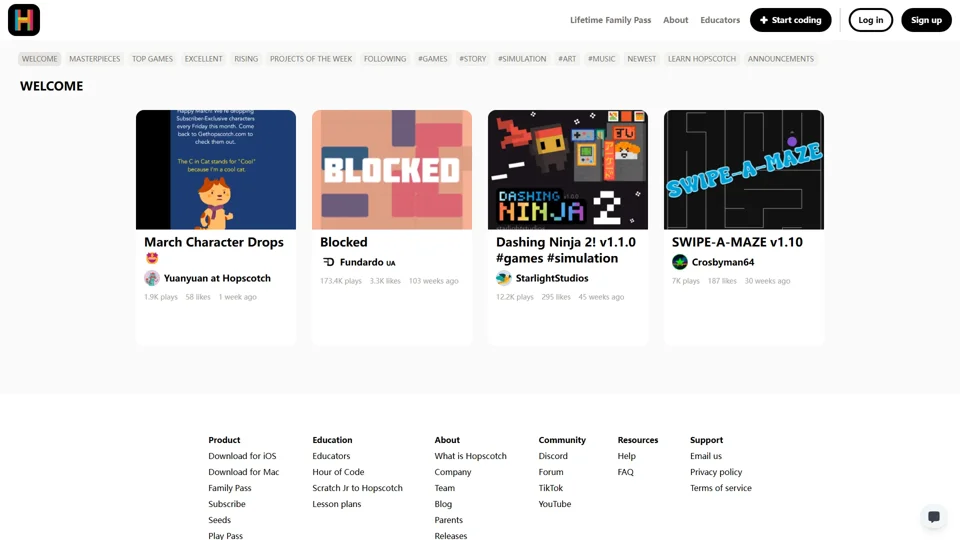What is Hopscotch?
Hopscotch is a kid-friendly programming app designed to teach children coding through creative projects like games, animations, art, and music. It simplifies coding concepts using a visual, drag-and-drop interface, enabling kids to learn programming logic while building interactive projects.
Key Features of Hopscotch
-
Drag-and-Drop Coding: Kids create programs by snapping code blocks together, making coding intuitive and frustration-free.
-
Project Sharing: Users publish their games or animations to a moderated community, fostering collaboration and inspiration.
-
Educator Resources: Lesson plans, tutorials, and classroom integration tools support teachers and homeschoolers.
-
Safe Environment: A moderated platform ensures kid-friendly interactions and content.
-
Cross-Platform Access: Available on iOS, Mac, and web browsers for seamless learning.
How Hopscotch Helps Tackle Coding Challenges
-
Reduces Complexity: Visual coding eliminates syntax barriers, letting kids focus on logic and creativity.
-
Encourages Experimentation: Instant feedback through animations/games motivates iterative learning.
-
Supports Educators: Ready-made lesson plans align with STEM curricula, saving teachers time.
-
Builds Confidence: Kids gain problem-solving skills by debugging projects and sharing creations.
How to Use Hopscotch
-
Download: Install the app on iOS, Mac, or access via browser.
-
Explore Tutorials: Start with guided projects like "Hour of Code" or "Daisy the Dinosaur."
-
Create: Use code blocks to design games, stories, or art.
-
Share & Collaborate: Publish projects to the community or remix others’ work.
-
Track Progress: Parents/educators monitor achievements through dashboards.
Pricing Options
-
Free Version: Basic features with limited project saves and tutorials.
-
Lifetime Family Pass: $79.99 for unlimited access, premium tutorials, and exclusive content.
-
Play Pass & Seeds: In-app purchases for extra customization items (e.g., character skins).
-
Educator Plans: Discounted group licenses for classrooms.
Helpful Tips for Maximizing Hopscotch
-
Start Small: Begin with tutorials like "SWIPE-A-MAZE" to grasp fundamentals.
-
Encourage Creativity: Combine coding with art/music for cross-disciplinary learning.
-
Join the Community: Follow trending projects (e.g., "Dashing Ninja 2!") for inspiration.
-
Use Educator Tools: Leverage lesson plans for structured learning.
-
Balance Screen Time: Pair coding sessions with offline activities like drawing game concepts.
Frequently Asked Questions
Q: What age is Hopscotch suitable for?
A: Ideal for ages 7-15, though younger kids can learn with parental guidance.
Q: Is Hopscotch safe for kids?
A: Yes—all projects and interactions are moderated to ensure a child-safe environment.
Q: How does Hopscotch differ from Scratch?
A: Hopscotch offers a mobile-first experience, simpler interface, and curated community, while Scratch has broader customization for older users.
Q: Can projects be played offline?
A: Projects require internet access to save/share, but coding can be done offline.
Q: Why upgrade to the Family Pass?
A: Unlocks advanced tutorials, ad-free browsing, and priority support for serious learners.
Keyword Focus: "Coding for Kids"
Hopscotch transforms "coding for kids" into an engaging, accessible experience by blending play with education. Its visual approach demystifies programming, helping children build foundational skills for future tech careers. Features like project sharing and educator tools address common pain points in STEM education, making it a top choice for parents and teachers aiming to nurture young innovators.