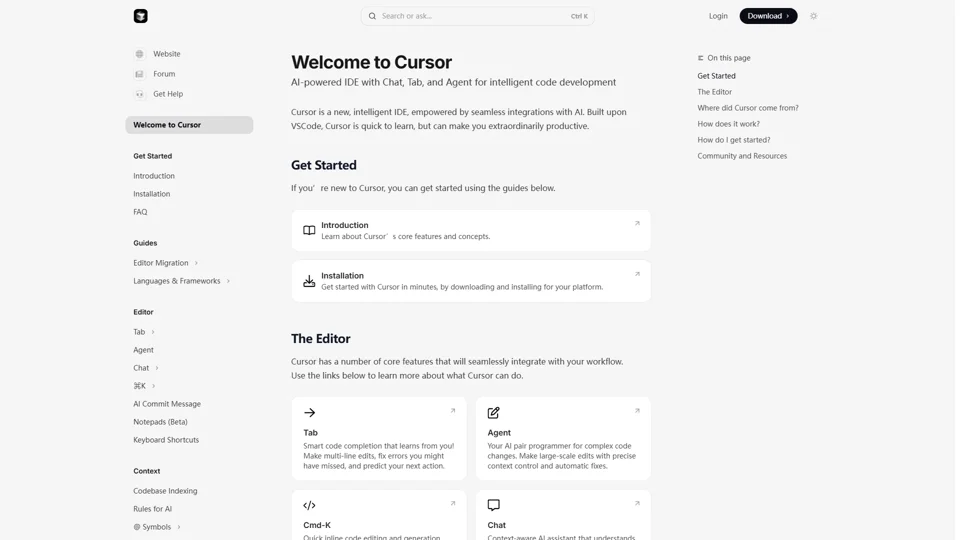What is Cursor?
Cursor is an AI-powered integrated development environment (IDE) designed to revolutionize code creation and optimization. Built on VS Code, it integrates advanced AI features like contextual code completion, intelligent debugging, and AI-driven code refactoring. It empowers developers to tackle complex programming challenges by providing real-time AI assistance, codebase analysis, and seamless workflow integration for web, mobile, and software development.
Key Features
-
AI-Powered Code Completion (Tab): Predicts and generates multi-line code snippets, reducing manual typing and syntax errors.
-
Agent for Large-Scale Edits: Automates complex code changes across files while maintaining context and consistency.
-
Context-Aware Chat: Interact with an AI assistant that understands your entire codebase for precise debugging and feature implementation.
-
Cmd-K Inline Editing: Make quick code modifications without leaving your workflow.
-
Codebase Indexing: AI analyzes project structure to provide relevant suggestions and refactoring options.
How Cursor Enhances AI Programming & Development
Cursor streamlines AI-driven product development by:
-
Reducing Debugging Time: AI identifies errors and suggests fixes in real time.
-
Accelerating Prototyping: Generate boilerplate code or full features using natural language prompts.
-
Improving Code Quality: AI reviews patterns to enforce best practices and optimize performance.
-
Simplifying Collaboration: Share indexed codebases with team members for unified context.
Pricing & Plans
-
Free Tier: Access core AI features with daily usage limits.
-
Pro Plan ($20/month): Unlimited AI queries, priority support, and advanced codebase analysis.
-
Enterprise: Custom solutions for teams, including security audits and dedicated AI training.
14-day free Pro trial available with no credit card required.
Helpful Tips for Maximizing Cursor
- Use ### @file references in Chat to direct AI attention to specific code sections.
- Create
.cursorignorefiles to exclude non-critical directories from AI indexing. - Combine ### Tab and ### Cmd-K for rapid iterative coding.
- Customize AI rules to align with your team’s coding standards.
Frequently Asked Questions
Q: How does Cursor differ from vanilla VS Code?
A: Cursor adds AI-native features like contextual code generation, automated refactoring, and project-aware debugging unavailable in standard VS Code.
Q: Can Cursor handle large codebases?
A: Yes, its codebase indexing optimizes AI performance even for repositories with 100k+ lines of code.
Q: Is my code used for AI training?
A: No—Cursor adheres to strict privacy protocols. Your code remains confidential and is never used for model training.
Q: Does Cursor work offline?
A: Basic editing works offline, but AI features require an internet connection.
Q: How to troubleshoot slow responses?
A: Exclude non-essential files from indexing and ensure you’re using the latest version via ### Help > Check Updates.
Keywords: AI programming, code completion, intelligent IDE, AI-driven development, code optimization
This guide highlights how Cursor’s AI integration addresses critical pain points like debugging inefficiencies, inconsistent code quality, and slow iteration cycles—making it indispensable for modern developers building AI-powered products.