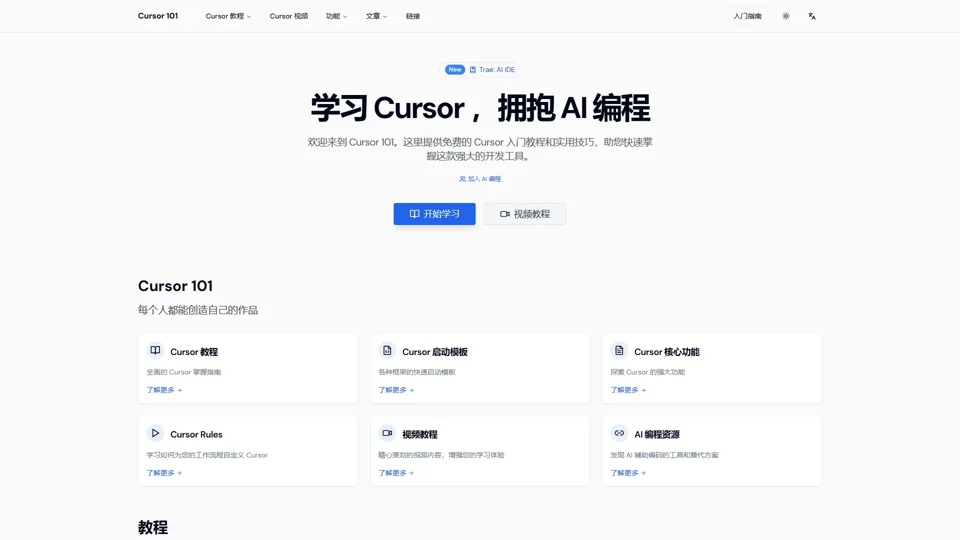What is Cursor 101?
Cursor 101 is a comprehensive learning platform dedicated to mastering AI-assisted coding with Cursor and related tools. It serves as a centralized hub for developers to learn AI programming techniques, optimize workflows with intelligent code editors, and stay updated on cutting-edge AI development tools. The platform helps users overcome challenges in adopting AI-powered coding by providing structured tutorials, real-world project templates, and comparisons of AI development tools.
Key Features of Cursor 101
-
150+ In-Depth Tutorials covering Cursor setup, AI command techniques, and multi-file editing workflows
-
Starter Templates optimized for popular frameworks like React, Next.js, and Node.js
-
AI Tool Comparisons analyzing Cursor vs. GitHub Copilot, Trae AI, and other alternatives
-
Video Library with guided implementations of AI chatbots, web apps, and full-stack projects
-
Custom Rule Configurations for tailoring AI behavior to specific coding standards
-
Community Forum for troubleshooting and sharing AI programming strategies
How Cursor 101 Enhances AI Development
-
Accelerated Learning Curve
- Step-by-step guides for implementing AI autocomplete, refactoring, and debugging
- Side-by-side comparisons of AI code suggestions across different platforms
-
Project-Ready Implementation
- Prebuilt templates for SSR/CSR applications, API integrations, and UI generation
- Git integration tutorials for managing AI-generated code changes
-
Tool Optimization
- Configuration guides for MCP (Model Context Protocol) and FastApply workflows
- Performance benchmarks for AI-assisted coding across frameworks
Pricing Structure
Cursor 101 operates as a free community resource with optional premium features:
-
Free Tier: Full access to 80% of tutorials, basic templates, and community support
-
Pro Membership ($15/mo): Advanced project blueprints, priority troubleshooting, and exclusive video content
-
Enterprise Solutions: Custom onboarding programs for teams adopting AI coding tools
Helpful Tips for AI Programming Success
-
Combine InlineChat & SideChat for contextual AI assistance during debugging sessions
-
Use FastApply Templates to ensure clean integration of AI-generated code snippets
-
Leverage Context Expansion to improve AI's understanding of project-specific patterns
-
Implement Git Safeguards before major AI refactoring operations
-
Join Live Coding Workshops to observe real-time AI pair programming techniques
Frequently Asked Questions
Q: Do I need programming experience to use Cursor 101?
A: While beneficial, our tutorials guide complete beginners through AI-assisted project creation fundamentals.
Q: How does Cursor differ from VS Code AI extensions?
A: Our comparison guides detail Cursor's native AI integration vs. plugin-based solutions, focusing on response accuracy and context awareness.
Q: Can I contribute my own AI coding templates?
A: Yes! Our community program rewards accepted template submissions with premium membership credits.
Q: How do you handle outdated AI tool information?
A: We maintain a version-controlled knowledge base with clear update markers for rapidly evolving tools.
Q: Is there support for non-English developers?
A: Select tutorials and community moderators support Mandarin, with plans expanding to 5 more languages in 2024.
Q: What safeguards exist for AI-generated code?
A: All templates include security audit checklists and vulnerability scanning integration guides.
AI-Powered Coding Workflow Optimization
Cursor 101 specifically addresses three critical challenges in AI-assisted development:
-
Context Management
- Tutorials demonstrate how to configure AI context windows for optimal code understanding
- Guides for attaching documentation/APIs to enhance AI's architectural decisions
-
Quality Control
- Implementation frameworks for validating AI outputs through unit test generation
- Pattern recognition exercises to identify over-reliance on AI suggestions
-
Tool Synergy
- Integration blueprints combining Cursor with Claude 3.5, GPT-4o, and specialized coding LLMs
- Performance analysis of different AI model combinations across development phases
The platform's ### AI Readiness Assessment Tool helps teams:
- Audit existing workflows for AI integration opportunities
- Calculate potential time savings using industry-specific benchmarks
- Develop phased adoption roadmaps with milestone tracking
By bridging the gap between theoretical AI capabilities and practical implementation, Cursor 101 enables developers to:
- Reduce boilerplate coding time by 40-60%
- Improve code review efficiency through AI-assisted anomaly detection
- Accelerate onboarding of junior developers via AI-guided mentorship systems