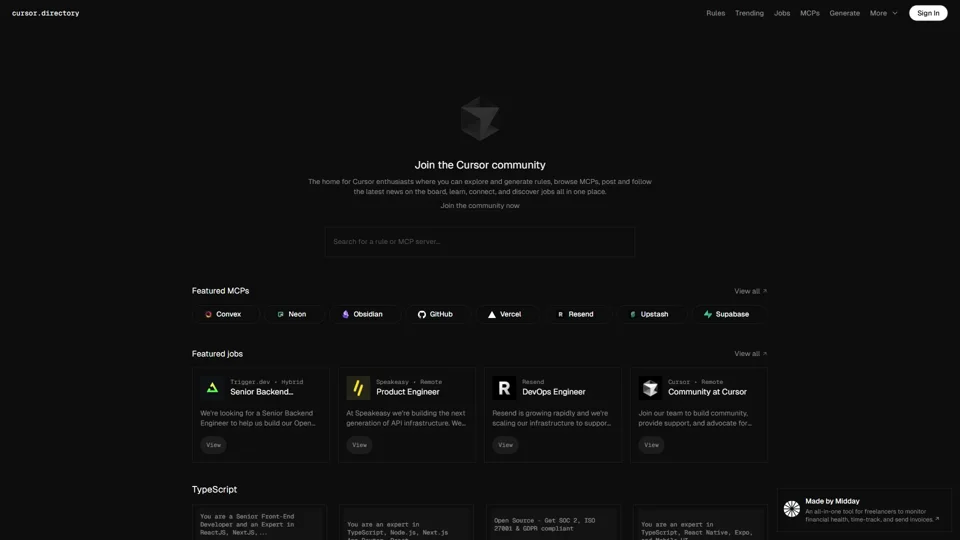What is Cursor Directory?
Cursor Directory is a centralized hub for developers and enthusiasts using Cursor, an AI-powered code editor. It provides tools to discover ### MCP servers (Managed Code Providers), generate coding rules, explore job opportunities, and engage with a community-driven platform. The directory simplifies access to infrastructure providers, best practices, and collaborative resources for modern software development.
Key Features of Cursor Directory
-
MCP Server Discovery: Access 100+ managed code providers like Convex, Neon, Supabase, and Vercel for seamless backend integration.
-
AI-Powered Rule Generation: Create coding standards, architecture templates, and workflow rules using AI.
-
Job Board: Find remote/hybrid roles at top tech companies like Resend, Trigger.dev, and GitHub.
-
Community-Driven Content: Share and follow trending rules, MCP reviews, and development guides.
-
Multi-Tech Support: Rules and tools for TypeScript, Next.js, React, Python, Solidity, and more.
How Cursor Directory Enhances AI Programming & Development
-
Solve Infrastructure Challenges: Quickly integrate MCP servers for databases, APIs, and cloud services without manual setup.
-
Standardize Codebases: Use pre-built AI-generated rules for TypeScript, React, and Next.js to enforce consistency.
-
Accelerate Hiring: Connect with companies hiring for niche roles (e.g., Senior Backend Engineer, DevOps) in AI/Web3 ecosystems.
-
Stay Updated: Track trending tools like Shadcn UI, Radix, and Expo through community-shared guidelines.
How to Use Cursor Directory
-
Explore MCPs: Browse Featured MCPs like Supabase or GitHub for backend solutions.
-
Generate Rules: Use the AI Rule Generator for frameworks like Next.js or React Native.
-
Apply for Jobs: Filter remote/hybrid roles in the Jobs Board.
-
Engage Community: Share rules, upvote trends, and discuss best practices on the Board.
Pricing
Cursor Directory is ### free to use for exploring MCPs, generating rules, and accessing job listings. Some MCPs may require separate subscriptions (e.g., Supabase, Vercel).
Helpful Tips
-
Bookmark MCPs: Save frequently used providers like Neon or Resend for quick access.
-
Leverage AI Rules: Generate Tailwind + Next.js or React Three Fiber templates to avoid boilerplate code.
-
Follow Trends: Monitor the Trending section for updates on Shadcn UI or TypeScript best practices.
Frequently Asked Questions
What are MCP servers?
Managed Code Providers (MCPs) offer pre-configured services (databases, APIs, cloud infrastructure) that integrate directly with Cursor. Examples include Supabase (backend) and Vercel (deployment).
How do I delete my account?
Navigate to account settings and select “Delete Account.” All data is permanently removed.
Can I contribute my own rules?
Yes! Submit custom rules for frameworks like SvelteKit or NestJS via the community board.
Do I need a Cursor subscription?
No—Cursor Directory is standalone, but some MCPs may require their own plans.
How are MCPs vetted?
Providers like GitHub and Convex are verified by the community and featured based on popularity/reliability.
Is my data used for training?
No—user data is never used for AI training per the platform’s privacy policy.
Keyword Focus: ### MCP Servers
MCP servers are the backbone of Cursor Directory, offering developers plug-and-play infrastructure for:
-
Databases: Neon (PostgreSQL), Supabase (Firebase alternative).
-
APIs: Resend (email), Trigger.dev (background jobs).
-
Cloud Deployments: Vercel, GitHub Actions.
-
AI/Web3: Tools like OnchainKit for blockchain integration.
By centralizing MCPs, Cursor Directory eliminates hours of research and setup, letting developers focus on building features. For example, pairing ### Next.js + Supabase via pre-configured rules accelerates full-stack projects, while ### React Native + Expo templates streamline cross-platform app development.