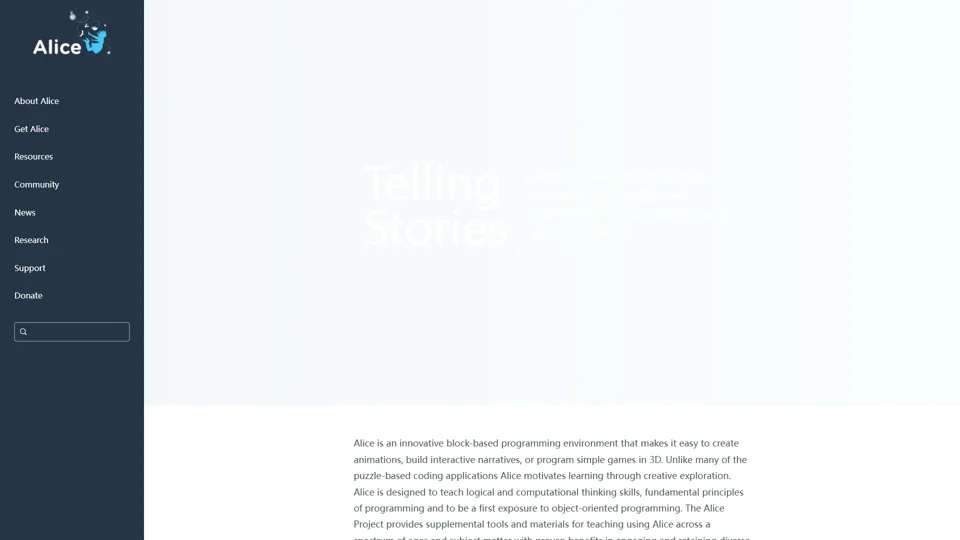What is Alice?
Alice is a block-based programming platform designed to teach computational thinking and object-oriented programming through creative storytelling, game development, and animation. It offers a user-friendly drag-and-drop interface to build 3D interactive projects, making programming accessible for beginners while preparing users for text-based languages like Python or Java.
Key Features of Alice
-
Drag-and-Drop Coding: Simplify programming concepts with visual blocks, ideal for beginners.
-
3D Environment Creation: Design immersive animations, games, and narratives using 3D models and scenes.
-
Object-Oriented Programming (OOP): Learn foundational OOP principles through practical projects.
-
Educational Resources: Access tutorials, lesson plans, workshops, and project examples for all skill levels.
-
Community & Challenges: Share projects, participate in contests (e.g., Alice Challenge), and collaborate with others.
How Alice Helps Tackle AI and Product Development Challenges
-
Builds Computational Thinking: Alice teaches logical structuring of code, a critical skill for AI algorithm development.
-
Encourages Creative Problem-Solving: Designing interactive narratives and games mirrors the iterative process of AI product prototyping.
-
Smooth Transition to Text-Based Coding: Users gain confidence to tackle AI programming languages like Python.
-
Supports Diverse Learners: Proven to engage underrepresented groups in tech, fostering inclusivity in AI and software fields.
How to Use Alice
-
Download Alice 3 or Alice 2 (free for educational and personal use).
-
Explore Tutorials: Start with guided lessons on animation, game mechanics, or storytelling.
-
Create Projects: Use the 3D library to build characters, environments, and interactive elements.
-
Test and Iterate: Debug projects in real-time and refine logic flow.
-
Share with Community: Upload projects for feedback or enter challenges.
Pricing
Alice is ### free for personal and educational use. Donations and institutional partnerships support ongoing development.
Helpful Tips for Maximizing Alice
-
Start Small: Begin with pre-built templates (e.g., "Peacock Romance") to understand event-driven programming.
-
Leverage Workshops: Attend virtual events to learn advanced techniques like VR integration (Alice 3.9+).
-
Combine Media: Import audio and custom assets to enhance projects.
-
Collaborate: Use Alice in team settings to simulate real-world software development workflows.
Frequently Asked Questions
Q: Is Alice suitable for young learners?
A: Yes! Alice is used in K-12 classrooms to teach coding fundamentals in an engaging way.
Q: Can I transition from Alice to AI programming?
A: Absolutely. The logic and OOP skills learned in Alice are directly applicable to AI frameworks like TensorFlow or PyTorch.
Q: What are the system requirements?
A: Alice runs on Windows, macOS, and Linux. VR features require compatible hardware.
Q: How do I share my Alice projects?
A: Export projects as video files or upload them to the Alice community gallery for feedback.
Q: Does Alice support real-world AI integration?
A: While Alice itself isn’t an AI tool, the skills learned pave the way for tackling AI projects in advanced environments.
By blending creativity with structured learning, Alice equips users with the problem-solving mindset and technical foundation needed to excel in AI programming and software product development.